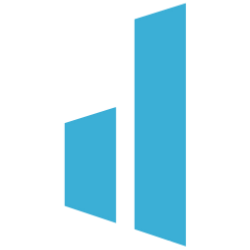Data Visualization Best Practices: A Step-by-Step Guide to Creating Powerful Visual Stories
Getting Started with Your Visualization Strategy

Creating an effective data visualization strategy is essential for turning raw data into clear, meaningful insights. Just like constructing a building requires careful planning, developing impactful visualizations needs a solid foundation. Without proper planning, your visualizations may end up confusing or failing to engage your audience.
Defining Your Audience and Purpose
Understanding your audience is fundamental to creating effective visualizations. Are you presenting to data analysts who work with complex charts daily, or to executives who need quick, clear takeaways? Your audience shapes how you present information. For instance, when showing technical data to non-technical viewers, you'll need to simplify concepts and add clear labels. Beyond knowing your audience, you must define clear goals – are you highlighting trends, comparing values, or showing relationships? These goals guide both your visualization choices and the story you tell.
Choosing the Right Visual Encoding
After determining your audience and goals, focus on selecting appropriate visual elements. Visual encoding refers to how you represent data using components like size, color, and shape. Take bar charts as an example – the length of each bar shows the value it represents, making it easy for viewers to compare amounts at a glance. While color can help categorize information, choose color schemes thoughtfully to ensure accessibility, particularly for colorblind viewers.
Selecting Appropriate Chart Types
Picking the right type of chart is crucial for clear communication. Different charts serve different purposes – line charts work well for showing changes over time, while bar charts excel at comparing categories. When exploring relationships between variables, scatter plots often work best. Using the wrong chart type, like trying to show time-based trends in a pie chart, creates confusion. Test different options to find what best fits your data and resonates with viewers.
Leveraging Data Storytelling
Effective visualization goes beyond making charts – it involves creating a narrative that gives context and meaning to the data. Rather than simply displaying numbers, focus on crafting a story that highlights key findings and patterns. Add annotations to explain important points and consider interactive elements that let viewers explore the data themselves. Think of data as your raw material and visualization as your tools, with storytelling as the skill that brings everything together into meaningful insights that drive action. This narrative approach helps ensure your visualizations inform decisions and inspire positive changes.
Making Your Data Tell a Compelling Story
Data visualization is more than just displaying numbers – it's about crafting clear and meaningful stories that help people understand complex information. When you thoughtfully combine your data points, visual elements, and narrative, you create something that truly connects with your audience and drives understanding. Let's explore how to make your data tell stories that resonate and inform.
Structuring Your Visual Narrative
A strong visual story needs a clear structure that guides viewers through the information naturally. Here's how to build an effective flow:
- Start with the "Why": Open by clearly stating what question you're answering or insight you're sharing. This focuses attention and sets proper context from the beginning.
- Introduce Your Key Elements: Explain the main components of your data – what variables or categories you're examining and why they matter to the story.
- Build Interest Through Revelations: Use visual elements strategically to highlight key patterns and surprising findings. Start broad to establish context, then zoom in on specific insights. For example, show overall market trends before revealing how individual segments performed differently.
- End with Clear Takeaways: Reinforce your main message and what viewers should remember. Make sure they walk away understanding the key insights you wanted to convey.
Creating Personal Connections
While data itself is factual, how you present it can make it more relatable and engaging. Use concrete examples and comparisons that connect to your audience's experiences. For instance, compare large numbers to familiar references, like equating data processing speeds to everyday activities. Choose visuals and icons that reflect your viewers' field or industry to make the information feel more relevant to them.
Guiding Through Complex Information
When working with extensive or intricate datasets, your audience needs clear signposts to follow. Here are key techniques:
- Progressive Disclosure: Roll out information in digestible pieces. Start with high-level insights before allowing deeper exploration of details.
- Clear Labels and Context: Include descriptive titles, axis labels, and explanatory notes. Add helpful annotations to highlight important points, especially for non-technical audiences.
- Smart Visual Hierarchy: Use size, color, and positioning deliberately to draw attention to key data points first. This helps viewers quickly grasp the most important takeaways while still having access to supporting details.
By applying these principles, you transform raw data into meaningful narratives that inform and inspire action. Just as skilled writers guide readers through compelling stories, effective data visualization leads viewers to understanding through clear visual storytelling.
Mastering Color and Visual Elements That Work

Creating clear and compelling data visualizations requires careful attention to color and visual design elements. When these components work in harmony, they guide viewers through the data story and make key insights stand out. Let's explore how to use these elements effectively to create visualizations that connect with your audience.
The Psychology of Color in Data Visualization
Colors do more than just make charts look attractive – they shape how people feel about and interpret data. Red and orange tend to grab attention and signal importance, while blues and greens create a sense of stability and trust. Understanding these psychological effects helps you choose colors that reinforce your message. For example, using red to highlight concerning trends in financial data naturally draws attention to potential issues.
Data Visualization Best Practices for Color Selection
The right color choices can make the difference between clarity and confusion. Here are key guidelines to follow:
- Purposeful Palettes: Match your palette to your data type. Use distinct colors for categories, gradients for sequential data, and contrasting colors to show deviation from a midpoint.
- Accessibility First: Remember that about 8% of men and 0.5% of women have color vision deficiencies. Design for accessibility from the start using tools like ColorBrewer that offer colorblind-friendly options.
- Brand Consistency: When creating visuals for an organization, work within their brand colors. But don't let brand guidelines override accessibility – adapt colors as needed while keeping key brand elements.
Beyond Color: Utilizing Other Visual Cues
While color is important, other visual elements play crucial roles too:
- Shape and Size: Different shapes help distinguish data points in scatter plots and bubble charts. Larger elements naturally draw focus to important information.
- Lines and Patterns: Using solid, dashed, or dotted lines helps viewers tell datasets apart without relying only on color. This especially helps those with color vision limitations.
- Labels and Annotations: Clear labels and strategic annotations guide viewers through complex data. Keep text concise and place it where it helps explain key points.
Building a Consistent Visual System
Just as writers maintain a consistent voice, data visualizations need consistent visual treatment:
- Unified Typography: Pick one font family and use consistent sizes for titles, labels, and annotations across all your visuals for a polished look.
- Visual Hierarchy: Make important elements stand out through size, color, and placement. Titles should be prominent, with supporting details visible but secondary.
- Whitespace and Layout: Give your elements room to breathe. A clean, organized layout with proper spacing helps viewers process information naturally.
When you thoughtfully combine color with other visual elements, your data visualizations become both beautiful and meaningful. Each element works together to help viewers understand and remember key insights. The result? Data that tells a clear story and drives action.
Choosing the Right Chart Types for Your Message
When it comes to data visualization, chart selection can make or break your message. Think of it like choosing the right tool for a job – you wouldn't use a hammer to drive in a screw. This section will help you select visualizations that bring your data's story to life.
Matching Chart Types to Data Relationships
The story you want to tell with your data should guide your chart choice. Different relationships in data call for specific visualization approaches. Here are the key chart types matched to common data scenarios:
-
Trends Over Time: Line charts are perfect for showing how values change over time. For example, when tracking website traffic patterns across months, a line chart clearly shows the ups and downs of visitor numbers.
-
Comparisons Between Categories: Bar charts shine when comparing distinct groups. If you need to show how different product lines stack up in sales, a bar chart instantly reveals the winners and underperformers.
-
Correlations Between Variables: Scatter plots help uncover relationships between two variables. Each point represents a data pair, creating patterns that show positive, negative, or no correlation. For instance, plotting marketing spend against sales shows if higher budgets lead to better results.
-
Part-to-Whole Relationships: When showing how pieces make up a total, pie charts work for small sets of categories while treemaps handle complex hierarchies. Market share analysis fits well with these formats.
Beyond the Basics: Exploring Advanced Visualizations
While standard charts often get the job done, some situations call for more specialized options that can reveal deeper insights:
-
Bubble Charts: These add a third dimension to scatter plots through bubble size. This works well for comparing regions where you want to show sales, profit, and market size all at once.
-
Heatmaps: By using color intensity to show values, heatmaps excel at revealing patterns in large datasets. They're especially good for analyzing things like customer behavior across different times and days.
-
Network Graphs: These maps show connections between different elements. They're ideal for complex systems like social networks or supply chains where relationships matter more than individual values.
Decision Trees for Effective Chart Selection
To simplify choosing the right visualization, use this decision tree as your guide:
| Question | Yes | No |
|---|---|---|
| Showing data over time? | Line Chart | Continue |
| Comparing different categories? | Bar Chart | Continue |
| Exploring correlation between 2 variables? | Scatter Plot | Continue |
| Showing part-to-whole relationships? | Pie Chart/Treemap | Continue |
| Showing 3 data variables? | Bubble Chart | Continue |
| Visualizing patterns in large datasets? | Heatmap | Continue |
| Showing relationships between entities? | Network Graph | Re-evaluate your data and objective |
By applying these guidelines thoughtfully, you'll create clear and effective data visualizations that help your audience understand key insights quickly. The next section will build on these foundations to explore how to make your charts more interactive and engaging.
Building Interactive and Responsive Visualizations

After exploring fundamental data visualization principles around chart types, color choices, and storytelling structure, let's examine how adding interactivity and responsiveness can create more engaging data experiences. By thoughtfully incorporating interactive elements, we can help users explore data meaningfully while ensuring visualizations work smoothly across all devices.
Adding Interactivity Without Overwhelming Users
While interactive features allow users to engage more deeply with data, they need careful implementation to avoid confusion. The key is starting simple – for instance, adding tooltips that appear on hover to provide context without cluttering the main view. This measured approach ensures interactive elements support rather than detract from understanding. As users become comfortable, you can gradually introduce more advanced capabilities.
Leveraging Interactive Elements for Deeper Exploration
Once basic interactivity is in place, you can add features that encourage data discovery. For example, clickable elements can connect to detailed reports, while drill-down capabilities let users click chart segments to reveal underlying data categories. Filters empower users to focus on specific aspects that interest them. For large datasets, zoom and pan controls help examine details closely. These thoughtful additions give users agency in their data exploration.
Ensuring Mobile Responsiveness for All Devices
With more people accessing content on phones and tablets, mobile-friendly visualizations are essential. This means elements must automatically resize and reposition while maintaining legibility and full functionality regardless of screen size. Tools like D3.js support responsive SVG elements that adapt seamlessly. Taking time to optimize for mobile ensures your visualizations reach the widest possible audience.
Balancing Functionality with Performance
Interactive features can strain system resources and slow page loads. Focus on efficient code and smart data handling to maintain smooth performance. Pre-aggregate large datasets where possible to reduce client-side processing. Keep external dependencies minimal to control file sizes. These optimizations help create responsive, engaging visualizations without frustrating delays.
Real-World Examples and Common Pitfalls
Many organizations successfully use interactive visualizations to support decisions. Take a sales team's interactive dashboard – users can filter by region, product line and time period to surface relevant insights. However, common mistakes include overloading visualizations with too much information and neglecting accessibility needs. The most effective implementations balance functionality, visual appeal and universal access.
This balanced approach to interactive visualization enables meaningful data engagement. With carefully chosen interactive elements and mobile-optimized design, we can help diverse audiences connect with and learn from data stories. The next section explores how to translate effective visualizations into concrete actions and measurable outcomes.
Making Your Visualizations Actually Drive Action

Data visualization goes beyond just creating attractive charts and choosing the right colors. The real power comes from using visuals to inspire action and guide decisions. Let's explore how to create visualizations that don't just present data, but actually influence positive changes.
From Insight to Action: Bridging the Gap
Great visualizations reveal interesting patterns, but their true value emerges when they drive meaningful change. For instance, if a chart shows declining customer satisfaction in a specific region, pair that insight with clear next steps – like adding customer support staff or launching targeted marketing campaigns in that area. The key is to always ask "What actions should we take based on this data?"
Presenting Data to Decision-Makers
When creating visualizations for executives, keep things focused and direct. They need quick, clear takeaways rather than excessive detail. A well-designed executive dashboard should highlight key performance metrics and progress toward goals, making it easy to spot areas needing attention. This approach helps leaders quickly grasp the data and make informed choices.
Visualizations That Tell a Story and Inspire Change
Think of your data visualizations as powerful storytelling tools. When you craft compelling narratives around your data, you connect with audiences emotionally and motivate them to act. A non-profit sharing data about their impact, for example, can combine statistics with personal stories and testimonials. This human element makes the numbers more meaningful and inspires greater support than raw data alone.
Measuring the Effectiveness of Your Visualizations
Track specific metrics to evaluate if your visualizations are making an impact. For website optimization, monitor changes in conversion rates after implementing data-informed design changes. For internal communications, gather feedback from colleagues about how the visualizations influence their decision-making. Use this input to continuously improve your approach.
Examples of Visualizations That Drove Action
Real-world examples show how effective data visualization leads to concrete results. Public health visualizations tracking disease spread have shaped policy decisions and public behavior. In business settings, clear ROI visualizations help teams make smarter choices about where to invest resources. These cases demonstrate how well-crafted data stories can influence both individual and organizational actions.
Data visualization helps communicate complex information clearly and persuasively. By following these principles, you can turn raw data into compelling stories that drive positive change and help achieve your goals. Want to make more confident, data-driven decisions? Check out Derisky.ai and learn how to put your data to work effectively.